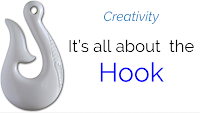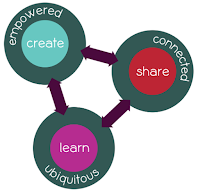We discussed the 'Share' out of 'Learn, Create, Share'. There are so many different ways students are able to share their learning. We can show it to a classmate, class, principal, whanau, our community and then we can share it with the world via our blogs.

We did the Digital Dig together, which is a resource made by Fiona Grant & Rachel Mackinlay. This resource is amazing, it shows children shortcuts on their Chromebook and how to use basic and more advanced tools on their device. I learned how I can show my students all of these shortcuts, by using this poster that I created.
By using this with my students it will gift them so much knowledge about their Chromebooks and how to use them much more efficiently.
We then made a screencastify about some of our own student's blogs. We discussed our children's blogs, how many views they had, what was there most popular post? Why do they get so many views?
Today was another amazing day, we learned so many helpful things that will my assist my teaching. One thing that I learned how to do that will help my students is to be able to Screencastify. I didn't know how to get my students to do this on their Chromebook. So I will now be able to get them to explain their learning on their device and post it on their blog for their whanau and others to see.