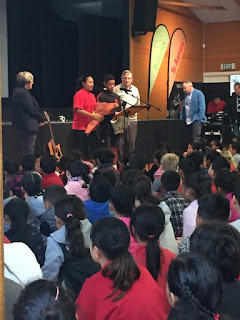I now hope to better my understanding even further around Google tools and in the near future will sit my Level 2 Certificate. What an amazing opportunity for myself as I look to my future as a young teacher. I would definitely advise anyone that gets the opportunity to do this course, not only does it enhance your skills and show all the different tools you are able to use, it connects you with other teachers in our cluster.
Friday, June 30, 2017
Reflection - Digital Intensive
Today is our last day on our Digital Intensive Course. We have learned so much and I have connected with so many colleagues in our cluster and around the wider Auckland. This morning I sat my Google Certified Educator Level 1 Exam and passed. This wouldn't have been possible if it wasn't for Dorothy, James and the team who helped make this possible for me.
Friday, June 16, 2017
Trip to Pt England - Sites
Today we started off with a brief korero around what we had done in our classes this week. We then went into Pt England School to watch Pat Snedden receive his Queens award. We are so lucky to have Pat help us, not just our cluster, but all of our children as they strive to succeed. Our school sung a waiata for Pat and his wife and then performed a very emotional haka.
Soon after we were off back to the Manaiakalani headquarters. We talked more about sites and got a chance to critique each others sites, it got heated.. It was a great opportunity to let people know what looked amazing and what needed changing, this turned into great discussion. I needed to have a look at how many fonts I had on my site, as you should only have 2.
We then talked about a database that Angela Moala has created for Multimodal reading. We then discussed if something could be made for iPad teachers, Dorothy then created a Google Sheet and teachers have already started adding their activities to this shared google sheet. I think this is such a wonderful idea, but it did get me thinking...
If we have a database for Multi text reading for chrome books, why can't we have a database for Maths Activities? Above is the google sheet for the explain everything maths data base. If we were able to share our resources and use our colleagues resources not just in our cluster but around NZ, it would be such an amazing overall resource. If you were to write a one sentence description about what your activity was focused on and what stage it was targeted for, the other teachers would instantly know if it was something that would want to use or not. If multiple people got behind this, it would be amazing. Anyway, something to sleep on..
Thanks once again to Dorothy and James for making this day happen, we are all continuously learning so many different things that are helping our teaching every week.
Thursday, June 8, 2017
Visible Learning - Google Sites
 Today we talked about making learning visible. We discussed all the different audiences that we have. When our children are asked the simple question "How was school? What did you learn today", instead of answering with "nothing mum" or "I can't remember" parents can say "show me what you learned today". Having our learning made visible makes it easier not just for our children but for our whanau as well, they are able to connect with their children and have discussions around the learning they're doing in class that week. Our class site is easy to access and whanau are able to see exactly what their child is learning about each week.
Today we talked about making learning visible. We discussed all the different audiences that we have. When our children are asked the simple question "How was school? What did you learn today", instead of answering with "nothing mum" or "I can't remember" parents can say "show me what you learned today". Having our learning made visible makes it easier not just for our children but for our whanau as well, they are able to connect with their children and have discussions around the learning they're doing in class that week. Our class site is easy to access and whanau are able to see exactly what their child is learning about each week. We were very lucky to have Mr Matt Goodwin come and run a session on HTML and how you can use image mapping. We had a main image which we sized to fit the page. We then went into pixlr and were able to find the co-ordinates for the different parts of the image. The awesome feature image mapping has is that it doesn't open new tabs, it stays on the same website. Have a go!
We were very lucky to have Mr Matt Goodwin come and run a session on HTML and how you can use image mapping. We had a main image which we sized to fit the page. We then went into pixlr and were able to find the co-ordinates for the different parts of the image. The awesome feature image mapping has is that it doesn't open new tabs, it stays on the same website. Have a go!I will use image mapping on my class site with different images, it has already given me great ideas of how I can modify my site this year and different ideas for creating my site for next year for my children. This is the site I made today.
Thank you to Dorothy, James and Matt for sharing all their knowledge around making learning visible and using HTML on sites.
Relection - 8/7
This week we had a very busy week. I was able to lead our team meeting about Kahoot, I showed the teachers in our team how I use Kahoot for Maths knowledge. We discussed how it can be such an amazing asset to your teaching because of the engagement and the competition it brings to the students. My students absolutely love it and we do it twice a week, the children get so excited for 'Kahoot Day'. Other teachers in our team are doing this in their classroom as well now, they have also had success with the engagement and fun that it brings to the children.
We also had the opportunity of doing a Google Hangout with my Dad. One of my reading groups were reading a book about changing a tyre, and my Dad is a mechanic. My Dad was able to do a Google Hangout and show the children how to change a tyre, he took them through a step by step way of what tools you need to use, then how to do it. The kids were amazed that the tyre could come off that fast. The children then had questions that they were able to ask him and it went really well. It was an awesome experience for the children and my Dad!
We also had the opportunity of doing a Google Hangout with my Dad. One of my reading groups were reading a book about changing a tyre, and my Dad is a mechanic. My Dad was able to do a Google Hangout and show the children how to change a tyre, he took them through a step by step way of what tools you need to use, then how to do it. The kids were amazed that the tyre could come off that fast. The children then had questions that they were able to ask him and it went really well. It was an awesome experience for the children and my Dad!
Friday, June 2, 2017
Cyber Smart & Google Sites
Today we had Fiona come in and talk about being Cyber Smart. What does it mean to be Cyber Smart, what should the children be posting on their blogs? Fiona talked about the Cyber Smart curriculum and how we need to implement this in our classrooms. We discussed now that we are all working in digital schools how we each have digital footprints and how you can find these. We also talked about analytics with sites. I often show my children who's been looking at our site and they're amazed that people from Canada, America, and Samoa view our class site.
After this we then looked at the basics around sites, we created our own site which you can see below. We talked about inserting youtube videos and how to embed them properly by changing the size of the video. We used a 3 column site, next week we will look more into using HTML and using tables. Today I found a site that makes it a lot easier to get the right size embedded youtube videos on your site, have a go!
We had another amazing day with lots of amazing new ideas to incorporate into our teaching this week. Big thanks again to Dorothy and Fiona for sharing all these amazing ideas with us.
Subscribe to:
Posts (Atom)